How to Set Up dotnet Development Certificates in Manjaro Linux
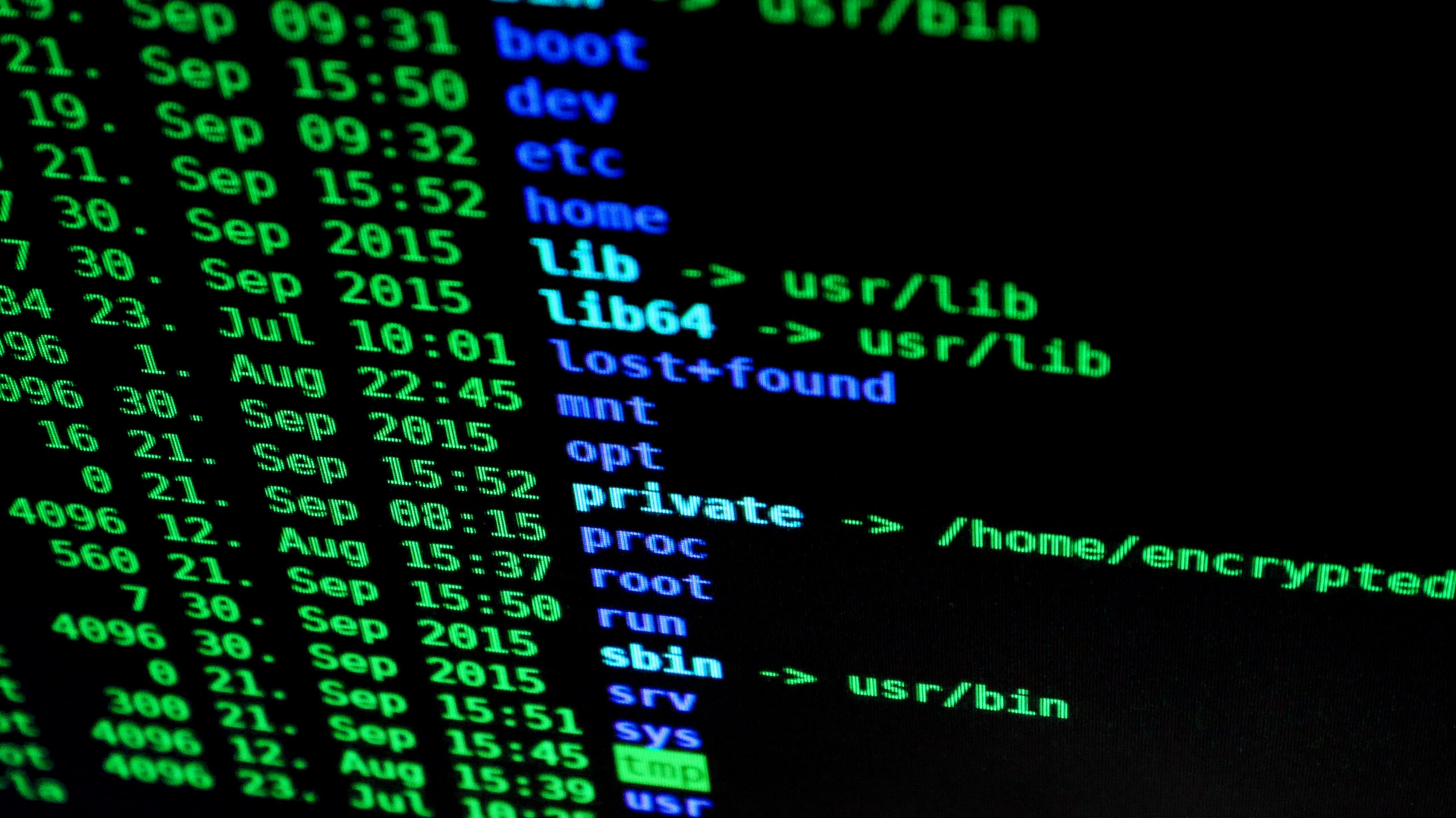
As of dotnet 7, the HTTPS certificate created by dotnet dev-certs https doesn’t seem to work in Chrome on Manjaro Linux.
Here are the steps that I took in order to make that work.
First, close any Chrome-based browsers.
# start at home
cd ~
# let's start fresh and clean out any old certificates generated by dotnet
dotnet dev-certs https --clean
# remove the CA cert9.db file that Chromium based browsers use
rm ~/.pki/nssdb/cert9.db
# generate the certificate
dotnet dev-certs https
# export the certificate created by dotnet dev-certs
sudo -E dotnet dev-certs https -ep localhost.crt --format PEM
# trust the certificate globally
sudo trust anchor --store localhost.crtOnce the certificate is trusted globally, Chrome will re-import and create the cert9.db it the next time it is launched.